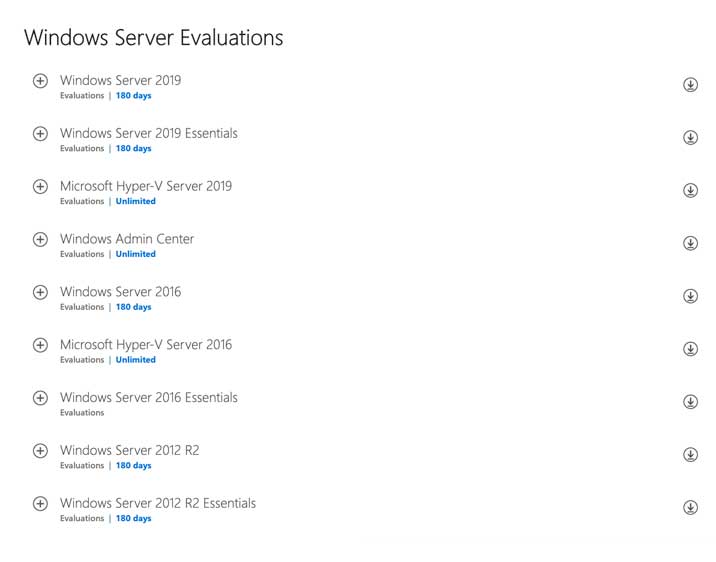How to install Windows Server

Introduction
In this tutorial we will see how to install Microsoft Windows Server.
Prerequisites
For the installation of Microsoft Office you must have:
- a blank USB flash drive of at least 8 GB
- of a license Windows Server
- from a compatible pc
3 - Create your Bootable USB key
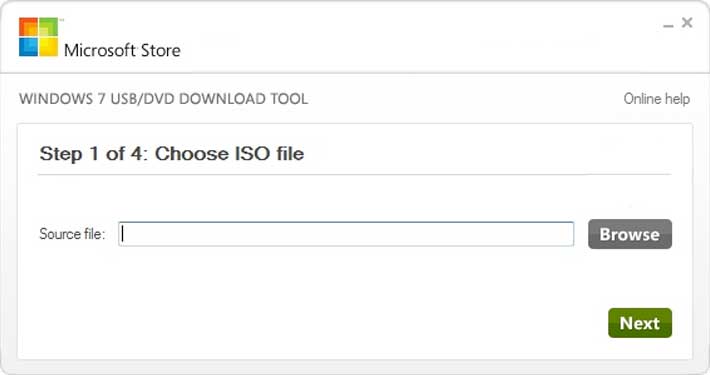
Connect your USB key and launch the executable. Once the program is open, click on "Browse" and select your ISO, then click on "Next".
Choose the type of media you want to use, here we choose "USB device".
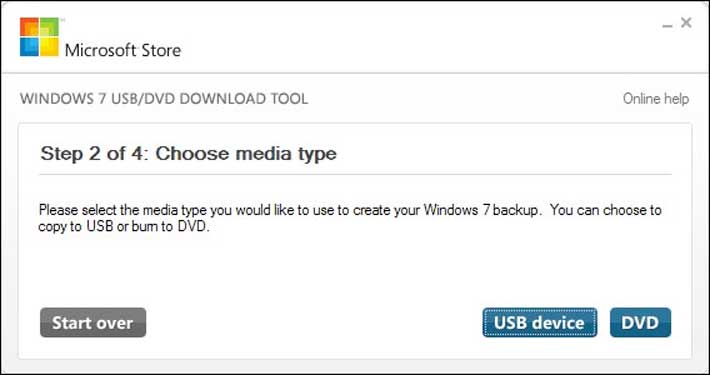
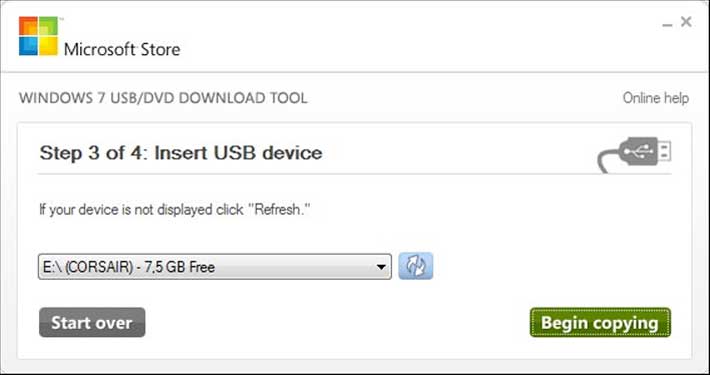
Select the USB stick you have connected, then click on "Begin copying".
Note: This operation will format the targeted USB key before starting to copy the files.
4 - Reboot and install
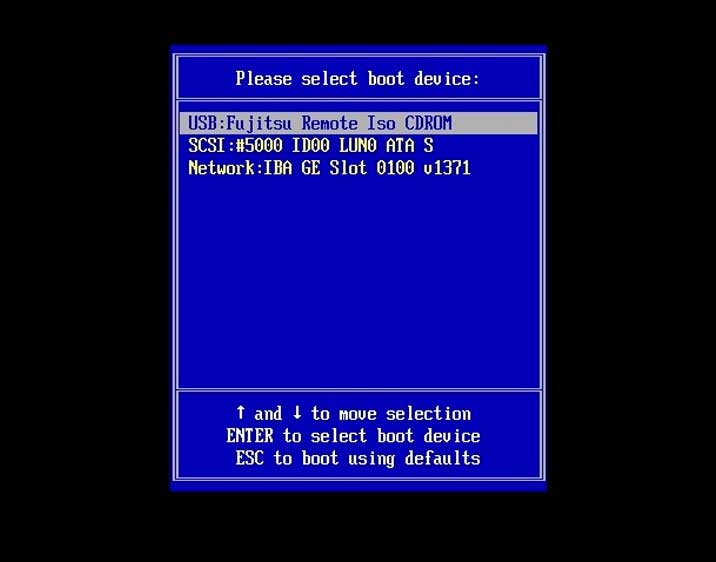
Your USB key is ready, connect it now to the target PC.
Turn on the pc and as soon as you have pressed the power button on your machine, tap the key that allows you to choose on which device to boot (USB key, DVD-Rom). This key is different from one manufacturer to another: it can be the escape key, F11, F8, F12 or delete.
Select your USB stick and press enter.
Follow the steps until you reach the step "where do you want to install Windows?" "
On this step if you wish to make a fresh installation by deleting everything, you must select each partition and delete it, then click on the unallocated space and press "New" and confirm it and click on "Next".
Let the installer guide you through to the end.
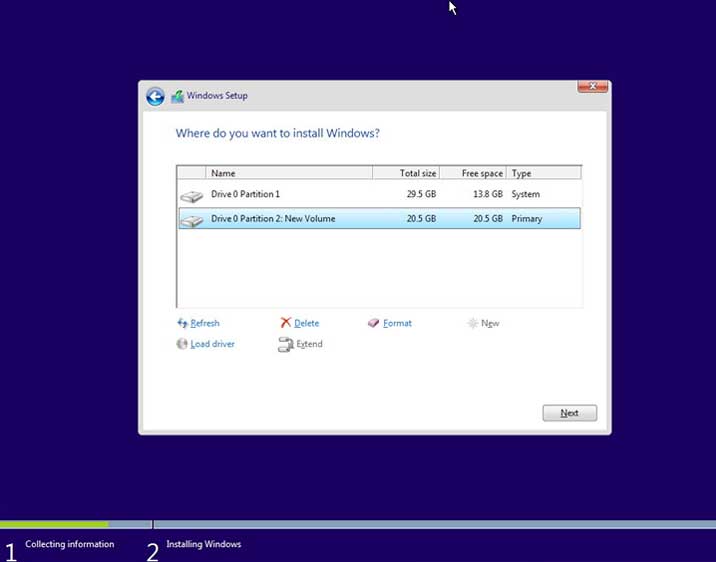
5 - Check the activation of your license
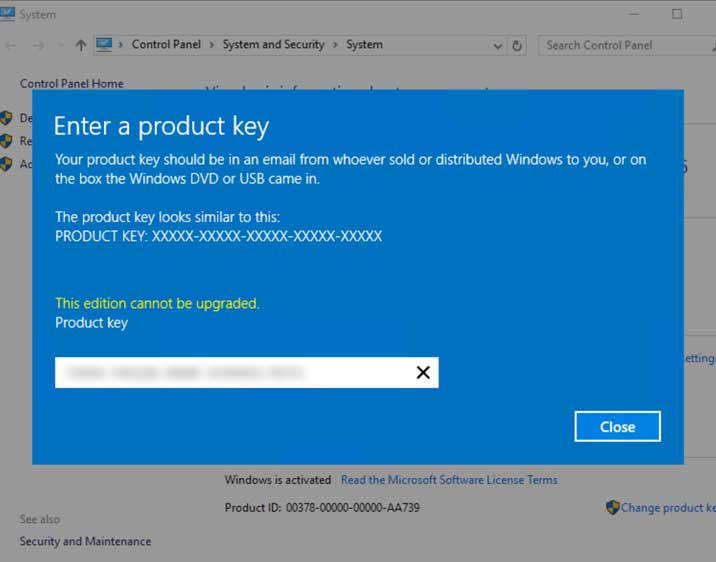
Go to the system information and check that your license is activated (if you entered it during installation).
If your license is still not active, click on "Modify the product key", then enter your key.